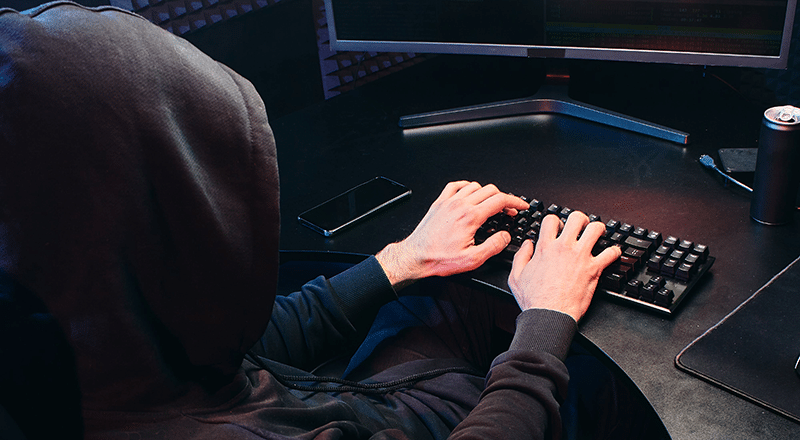
One of the most common scams customers may encounter is the Tech Support Scam Call.
In this scam, a caller will pretend to be from a well known tech company – they may claim to be calling from Microsoft, or they may claim that they are calling on behalf of Wightman.
They will ask you to give them remote access to your computer, so that they can pretend to run a diagnostic test. They will then do one of several things – install an actual virus on your computer, or simply claim that they have found a problem that they need you to pay them to fix. In some extreme cases, they may even erase your files if you refuse to pay them.
Anytime you allow a company access to your computer, it is extremely important that you are sure that they are trustworthy. Microsoft has confirmed that they have no internal team that makes outbound calls asking to access customer computers or devices. Any call you get claiming to be from Microsoft is immediately identifiable as a scam.
Wightman will call you for technical support issues, but we never initiate these calls – they are in response to a customer having reached out to us for assistance. Wightman will never randomly initiate a call to you asking to access your computer. We may need to access your device as part of the tech support process after you have reached out to us, but only in those circumstances.
If a caller contacts you claiming to be from Wightman Technical Support and they immediately ask for access to your computer, ask them for the following:
- Their name
- The Ticket Number they are calling about
- Ask to call them back at the Wightman Technical Support phone number at 1-877-327-4440 (don’t call them back at a number they provide you with – it may likely be bogus)
If they cannot provide this information, or refuse your request to call them back, you should hang up immediately.
You can listen to an example of what one of these scam phone calls sounds like on the FTC.gov website (offsite link)